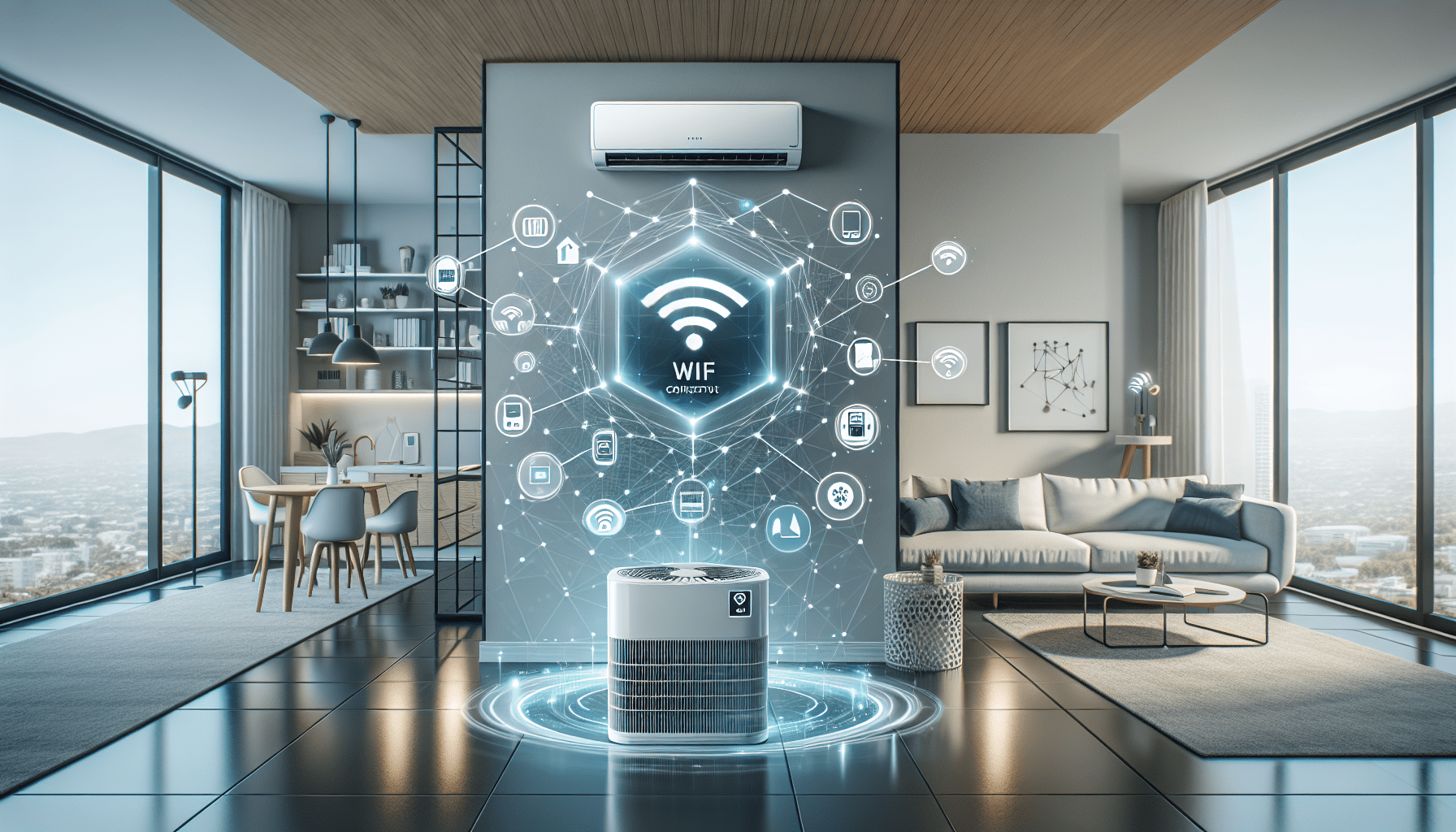Imagine having the power to control the temperature of your home with just a few taps on your smartphone. With the rise of smart home technology, this dream has become a reality, especially when it comes to Mini-Split AC Systems. In this comprehensive guide, we will walk you through everything you need to know about WiFi connectivity and smart home integration for Mini-Split AC Systems. From the benefits of remote control to the ease of scheduling, we will explore how these features can transform your living space into a comfortable oasis. Say goodbye to hot, stuffy rooms and hello to a new level of convenience and comfort.
Understanding Mini-Split AC Systems
The basics of mini-split AC systems
Mini-split AC systems, also known as ductless AC systems, are a popular choice for cooling individual rooms or areas in a home. Unlike traditional central AC systems, which rely on a network of ducts to distribute cool air throughout a building, mini-split systems consist of two main components: an outdoor unit and one or more indoor units. The outdoor unit houses the compressor, condenser, and other key components, while the indoor units are responsible for delivering cool air directly into the room.
One of the main advantages of mini-split AC systems is their flexibility in terms of installation. Since they don’t require ductwork, they can be easily installed in spaces where traditional AC systems are impractical or impossible. This makes them a great option for room additions, renovations, or homes without existing ducts.
Benefits and drawbacks of mini-split AC systems
Mini-split AC systems come with a range of benefits, making them an attractive choice for many homeowners. One major advantage is their energy efficiency. By allowing individual control over the temperature in each room, mini-split systems can help reduce energy waste and lower utility bills. Additionally, their compact size and zoning capabilities make them a great solution for maintaining optimal comfort in different areas of the home without having to cool the entire house.
However, it’s important to consider some drawbacks before opting for a mini-split AC system. Firstly, the upfront cost of purchasing and installing these systems can be higher compared to traditional central AC systems. Furthermore, while mini-splits are effective at cooling smaller spaces, they might not be the best option for larger homes or commercial buildings. Additionally, the presence of visible indoor units might not appeal to homeowners looking for a more concealed cooling solution.
Components of mini-split AC systems
Mini-split AC systems consist of several important components that work together to deliver efficient cooling. The outdoor unit, also known as the condenser unit, houses the compressor, condenser coil, and the fans responsible for expelling heat from the system. This unit is typically installed outside the building, either on the ground or mounted on a wall or roof.
The indoor units, sometimes referred to as the evaporator units, are responsible for distributing cool air into the room. These units are connected to the outdoor unit through refrigerant lines, allowing for the transfer of heat and cooling. They are usually mounted on a wall or ceiling and come in a variety of styles and designs to suit different aesthetic preferences.
In addition to the outdoor and indoor units, mini-split AC systems also include other important components such as refrigerant lines, power supply cables, and control boards. These components work together to ensure efficient and reliable operation of the system.
Exploring WiFi Connectivity with Mini-Split AC Systems
Concept of WiFi connectivity in air conditioning
With the advancement of technology, mini-split AC systems now offer WiFi connectivity, allowing for remote control and monitoring through smartphones, tablets, or other smart devices. This means that users can easily adjust temperature settings, change fan speeds, and even schedule cooling cycles from anywhere within their WiFi network range.
WiFi-enabled mini-split AC systems utilize wireless communication protocols to connect with home networks, enabling seamless integration with other smart home devices and platforms. This added connectivity brings a whole new level of convenience, control, and energy management to cooling systems.
Special features offered by WiFi-enabled AC systems
WiFi-enabled mini-split AC systems offer several special features that enhance user experience and energy efficiency. One of the key features is the ability to remotely control the AC system through a dedicated mobile app. This means that you can turn on the AC before you arrive home or adjust the temperature while lounging in bed.
Another important feature is the ability to set up customized schedules and preferences. With WiFi connectivity, you can create cooling schedules based on your daily routine, ensuring that your rooms are always comfortable when you need them to be. Some systems even have advanced sensors that can detect when a room is unoccupied and automatically adjust the temperature or turn off to save energy.
Installation process of WiFi-enabled mini-split AC systems
The installation process of WiFi-enabled mini-split AC systems is similar to that of traditional mini-split systems. It involves mounting the indoor and outdoor units, connecting the refrigerant lines and power supply cables, and ensuring proper insulation and sealing. However, the installation of WiFi-enabled systems also requires the setup and configuration of the WiFi connectivity feature.
During the installation process, the technician will connect the AC system to your home’s WiFi network. This involves inputting the network name (SSID) and password of the WiFi network into the AC system’s control interface or mobile app. Once the connection is established, you will be able to control and monitor the AC system remotely through your smart devices.

Advantages of WiFi-Enabled Mini-Split AC Systems
Remote system access and control
One of the most significant advantages of WiFi-enabled mini-split AC systems is the ability to control and monitor your cooling system remotely. Whether you’re at work, on vacation, or simply in another room in your house, you can conveniently adjust the temperature, fan speed, and other settings through your smartphone or other smart devices. This level of control allows you to maintain a comfortable environment while optimizing energy usage.
Increased energy efficiency
WiFi-enabled mini-split AC systems contribute to increased energy efficiency through various features. For example, the ability to set up customized schedules allows you to tailor cooling to your specific needs, minimizing energy waste when rooms are unoccupied. Some systems also have occupancy sensors that can detect when a room is empty, automatically adjusting the temperature or turning off the AC to conserve energy.
Additionally, the remote access and control feature allows you to make real-time adjustments based on weather conditions or changes in your schedule. If you forget to turn off the AC when leaving the house, you can easily do so from your smartphone, saving energy and reducing utility bills.
Improved user experience
WiFi-enabled mini-split AC systems provide an enhanced user experience through their intuitive mobile apps and user-friendly interfaces. With just a few taps on your smartphone, you can adjust settings, create schedules, and receive notifications about your AC system’s status. This level of convenience simplifies the cooling process and allows for greater control over comfort levels in your home.
Moreover, some WiFi-enabled systems offer advanced features such as energy usage tracking and energy-saving tips. They provide insights into your cooling habits and suggest ways to optimize energy consumption, helping you make informed decisions and achieve greater energy savings.
Understanding Smart Home Integration
Overview of smart home technology
Smart home technology refers to the integration of various devices and systems in a home to allow for remote monitoring and control through a central hub or smart device. These devices, often connected via WiFi or other wireless protocols, can communicate with one another and perform automated tasks based on predetermined settings or user commands.
Smart home technology encompasses a wide range of devices, including smart thermostats, lighting systems, security cameras, and entertainment systems. These devices can be controlled through dedicated mobile apps, voice commands, or automated actions based on sensors or schedules.
How smart homes work
Smart homes use a combination of hardware, software, and networking technologies to enable seamless communication and control. The central hub or controller serves as the brain of the smart home system, connecting and managing the various devices and sensors.
For example, a WiFi-enabled mini-split AC system can be integrated into a smart home ecosystem by connecting it to the central hub or controller. Through this integration, you can control and monitor the AC system alongside other smart devices from a single platform.
Advantages and disadvantages of smart home integration
There are several advantages to integrating mini-split AC systems into a smart home environment. One of the key benefits is the convenience and ease of use. With smart home integration, you can control all your connected devices through a single platform or app, simplifying the management and monitoring of your home.
Additionally, smart home integration allows for automation and customization of tasks. You can create scenes or routines that trigger certain actions based on predetermined conditions. For example, you can set up a “Good Morning” scene that automatically turns on the lights, adjusts the temperature, and plays your favorite music when you wake up.
However, it’s important to consider some potential drawbacks of smart home integration. Firstly, the complexity of setting up and configuring a smart home ecosystem may require technical expertise or professional assistance. Additionally, there can be compatibility issues between different devices or platforms, requiring careful selection and planning to ensure seamless integration. It’s also essential to ensure proper security measures are in place to protect your smart home from potential vulnerabilities.

Benefits of Integrating Mini-Split AC Systems into a Smart Home
Greater convenience through automation
Integrating mini-split AC systems into a smart home brings convenience through automation. By creating scenes or routines, you can automate cooling settings based on specific conditions or triggers. For example, you can set up an “Away” scene that turns off the AC when no one is at home or an “Evening Relaxation” scene that sets the temperature to a comfortable level in the living room during your preferred relaxation hours.
This automation eliminates the need to manually adjust the AC system, saving time and effort. It ensures that your cooling system aligns with your daily routine and preferences without any manual intervention.
Savings on electricity bills
Smart home integration of mini-split AC systems can lead to significant savings on electricity bills. With the ability to create customized schedules and automate cooling settings, you can optimize energy usage based on occupancy and time of day. You can avoid cooling empty rooms or running the AC at full capacity when it’s not needed.
Additionally, smart home platforms often provide energy usage data and insights, allowing you to monitor your cooling habits and identify areas where energy can be saved. By making informed adjustments and taking advantage of energy-saving features, you can effectively reduce your electricity consumption and lower your utility bills.
Enhanced home security
Integrating mini-split AC systems into a smart home can also enhance home security. Many smart home platforms offer integration with security systems, allowing you to connect your AC system with cameras, motion sensors, and door/window sensors. This integration enables your AC system to respond to security events or triggers.
For example, if a motion sensor detects movement in an area of your home during a designated “Away” mode, the AC system can automatically adjust the temperature to a more energy-saving level or send you a notification to alert you of the potential intrusion. This integration adds an extra layer of security and peace of mind to your home.
Compatible Smart Home Platforms for Mini-Split AC Systems
Google Home
Google Home is a popular smart home platform that allows users to control and manage a wide range of connected devices, including mini-split AC systems. With Google Home, you can use voice commands to adjust temperature settings, change fan speeds, or create personalized routines. The platform also integrates with other Google services, such as Google Assistant and Google Maps, to provide a seamless smart home experience.
Amazon Alexa
Amazon Alexa, powered by Amazon Echo devices, is another widely used smart home platform that supports the integration of mini-split AC systems. Through voice commands, you can control your AC system, create schedules, and even access additional features like energy usage information. Amazon Alexa is known for its extensive compatibility with various smart home devices, making it a versatile choice for smart home integration.
Apple HomeKit
Apple HomeKit is Apple’s smart home platform that allows users to control and manage connected devices through their iPhones, iPads, or Apple Watches. With HomeKit integration, you can control your mini-split AC system using Siri voice commands or the Home app. HomeKit also offers advanced automation and scene creation capabilities, allowing for seamless integration with other Apple HomeKit-enabled devices.
Samsung SmartThings
Samsung SmartThings is a comprehensive smart home platform that connects and manages a wide range of devices, including mini-split AC systems. With SmartThings, you can control your AC system directly from your smartphone or tablet, create custom automation routines, and receive notifications about your cooling system’s status. SmartThings also supports integration with other popular smart home devices, providing a unified control experience.
Other smart home platforms
In addition to the platforms mentioned above, there are several other smart home platforms that can integrate with mini-split AC systems. These include platforms like Hubitat Elevation, Wink, and Home Assistant, among others. It’s essential to research and choose a smart home platform that best fits your needs, taking into consideration compatibility, ease of use, and available features.
Process of Integrating Mini-Split AC Systems with Smart Home Platforms
Setting up the mini-split AC system’s WiFi features
Before integrating your mini-split AC system with a smart home platform, you need to ensure that its WiFi features are properly set up and configured. This involves connecting the AC system to your home’s WiFi network.
To start, you’ll need to access the AC system’s control interface or mobile app. From there, you can navigate to the WiFi settings section and choose the option to connect to a WiFi network. You will typically be prompted to enter the network name (SSID) and password of your home’s WiFi network. Once you input this information, the AC system will attempt to establish a connection.
It’s important to ensure that your WiFi network signal reaches the AC system’s location for a stable and reliable connection. If the signal is weak or intermittent, you may need to consider using a WiFi extender or relocating the AC system to a position with better WiFi coverage.
Connecting the AC system to a smart home hub
After setting up the WiFi features of your mini-split AC system, you can proceed with connecting it to your chosen smart home hub or controller. The exact process may vary depending on the specific smart home platform you are using.
In most cases, you’ll need to open the smart home platform’s app or access its control interface. From there, you can initiate the process of adding a new device or integrating a WiFi-enabled AC system. The app or interface will guide you through the necessary steps, which typically involve scanning for nearby devices and selecting the appropriate AC system from the list of available devices.
Once the connection between the AC system and the smart home hub is established, you may need to authorize the access and grant necessary permissions for the AC system to interact with other devices within the smart home ecosystem.
Adjusting settings and controls through a smart home platform
Once your mini-split AC system is successfully integrated into your smart home platform, you can start controlling it through the platform’s app, voice commands, or automation settings.
The smart home platform’s app will provide a user-friendly interface that allows you to adjust temperature settings, fan speeds, and other cooling parameters directly from your smartphone or other smart devices. You can also create customized schedules or scenes that automate the control of your AC system based on specific conditions or triggers.
Some smart home platforms may offer additional features, such as energy usage tracking, status notifications, or system diagnostics. These features provide valuable insights and information about your AC system’s performance, allowing you to optimize energy usage and take proactive measures if issues arise.
Troubleshooting Common Issues with WiFi-Enabled Mini-Split AC Systems
Fixing common WiFi connection problems
WiFi-enabled mini-split AC systems can encounter various connection issues that affect their ability to communicate with your home’s WiFi network or smart home platform. Some common problems and their potential solutions include:
-
Weak signal strength: If the AC system is too far from the WiFi router or if there are physical obstacles blocking the signal, the connection may be weak. Consider using a WiFi extender or relocating the AC system to a position with better signal reception.
-
Incorrect network settings: Double-check that you have entered the correct network name (SSID) and password during the WiFi setup process. Any mistakes can prevent the AC system from connecting to the network. You can re-enter the information in the AC system’s control interface or mobile app to ensure accuracy.
-
Network congestion: If your WiFi network is overcrowded with devices or experiencing heavy traffic, it may cause connectivity issues for your AC system. Try disconnecting or turning off unnecessary devices or consider upgrading your WiFi network to a higher-capacity router.
Troubleshooting common smart home integration issues
Integrating your mini-split AC system with a smart home platform can occasionally present challenges. Here are some common integration issues and possible troubleshooting steps:
-
Device discovery failure: If the smart home platform cannot detect your AC system during the setup process, ensure that the AC system is connected to the same WiFi network as the smart home hub. It’s also worth checking if there are any firmware updates available for your AC system, as updates can sometimes improve compatibility with smart home platforms.
-
Unresponsive controls: If you experience delays or unresponsiveness when controlling your AC system through the smart home platform, verify that your WiFi network is stable and that your smart devices have a reliable connection. Restarting both your smart device and the smart home platform’s app may also help resolve the issue.
-
Compatibility issues: In some cases, certain smart home platforms may have limited compatibility with specific models or brands of mini-split AC systems. Before purchasing an AC system or smart home platform, ensure that they are compatible by checking the manufacturers’ compatibility lists or contacting customer support.
When to seek professional help
While many WiFi-enabled mini-split AC system and smart home integration issues can be resolved through troubleshooting, there may be instances where professional assistance is required. If you encounter persistent connectivity issues, experience system malfunctions, or feel uncomfortable troubleshooting on your own, it’s advisable to seek help from a professional HVAC technician or smart home specialist. They have the knowledge and expertise to diagnose and resolve complex issues efficiently and effectively.
Future Trends in Mini-Split AC Systems and Smart Home Integration
Advancements in smart home and HVAC technology
As technology continues to evolve, we can expect to see further advancements in intelligent HVAC systems, including mini-split AC systems. These advancements may include improved energy efficiency, more sophisticated sensors and controls, and enhanced integration capabilities with smart home platforms.
Smart home platforms will likely become more intuitive and user-friendly, allowing for seamless integration and automation of various devices. Additionally, advancements in artificial intelligence and machine learning may enhance the automation features of smart home systems, enabling more personalized and adaptive control of mini-split AC systems.
Improved energy efficiency efforts
Energy efficiency will remain a key focus in the development of mini-split AC systems and smart home integration. Manufacturers will continue to explore innovative ways to optimize energy usage, such as improved sensor technology, better insulation, and more advanced algorithms for energy management.
Smart home platforms will also play a crucial role in promoting energy efficiency by providing users with insights and recommendations for reducing energy consumption. They may integrate with utility companies to provide real-time energy pricing information, enabling users to make informed decisions about when and how to use their AC systems to minimize costs.
Upcoming features for WiFi-enabled systems
WiFi-enabled mini-split AC systems will likely see the introduction of new features and capabilities in the coming years. Some potential features include enhanced voice control integration, deeper integration with virtual assistants, and seamless integration with other smart home systems, such as lighting and blinds.
The development of smart sensors and machine learning algorithms may enable mini-split AC systems to learn users’ preferences and automatically adjust settings based on individual comfort levels and environmental conditions. This level of personalization and automation can greatly enhance both user experience and energy efficiency.
Tips for Optimizing your WiFi-Enabled Mini Split AC Systems Usage
Best practices for setting schedules and preferences
To optimize the usage of your WiFi-enabled mini-split AC system, it’s essential to set schedules and preferences that align with your lifestyle and energy-saving goals. Here are some best practices:
-
Create customized schedules: Set up cooling schedules based on when rooms are typically occupied or when you need them to be at a comfortable temperature. Avoid cooling empty rooms, as it wastes energy.
-
Utilize setback temperatures: Take advantage of setback temperatures during periods of extended absence or sleep. You can set the temperature higher during the day when you’re at work or lower during the night when you’re sleeping.
-
Adjust settings based on weather conditions: Some smart home platforms offer integration with weather services, allowing for automatic temperature adjustments based on local weather conditions. Enable this feature to optimize energy usage and maintain comfort.
Regular maintenance for mini-split AC systems
Regular maintenance is crucial to ensure the optimal performance and longevity of your mini-split AC system. Here are some maintenance tips:
-
Clean or replace air filters regularly: Dirty or clogged filters restrict airflow and reduce efficiency. Follow the manufacturer’s guidelines regarding cleaning or replacement intervals.
-
Keep the outdoor unit clean: Check the outdoor unit periodically and remove any leaves, debris, or obstructions that might hinder airflow. Also, ensure that the unit is secure and protected from extreme weather conditions.
-
Schedule professional maintenance: It’s advisable to have a professional HVAC technician inspect and service your mini-split AC system at least once a year. They can identify any potential issues, clean the components, and optimize the system’s performance.
Choosing the right smart home platform for your needs
Selecting the most suitable smart home platform is crucial to ensure seamless integration and optimal control of your mini-split AC system. Consider these factors when making your choice:
-
Compatibility: Ensure that the smart home platform supports the integration of mini-split AC systems and that it is compatible with the specific model or brand of your AC system. Review compatibility lists or consult with manufacturers or professionals to ensure compatibility.
-
User interface: Evaluate the user interface of the smart home platform. It should be intuitive, user-friendly, and accessible from various devices, such as smartphones, tablets, or web interfaces.
-
Features and automation capabilities: Assess the available features and automation capabilities of the smart home platform. Look for features that align with your specific needs, such as energy usage tracking, advanced scheduling options, or integration with other smart devices in your home.
By considering these tips and implementing best practices, you can optimize the usage of your WiFi-enabled mini-split AC system, maximize energy efficiency, and enjoy the benefits of a smart home environment.